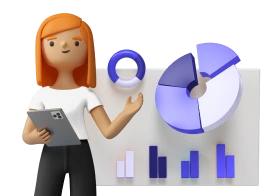The PO number is a unique number of a purchase order. Sellers and buyers use this number to track the goods.
What’s covered in the article
Defining Purchase Order
A purchase order is a commercial document a buyer sends to the seller. The document contains the quantities and agreed prices of products or services the buyer wishes to purchase.
A purchase order signifies an offer to buy goods or services. It acts as a legally binding document between the buyer and the seller once accepted by the seller.
This document may also include terms and conditions related to payment or delivery as agreed upon by the buyers and sellers. After receiving a purchase order, a seller can review it.
The seller can confirm the requested items or services’ availability and accept or reject the order. The purchase order becomes a basis for invoicing and payment processes if accepted.
PO Number
A purchase order number, or a PO number, includes some letters or a unique number assigned to a purchase order. This number helps in the order tracking.
Every purchase order document has a different number. This number is significant for both the buyer and supplier as they can keep track of goods and services.
A PO number is significant in locating the purchase order’s date, type of goods and services purchased, etc.
Importance
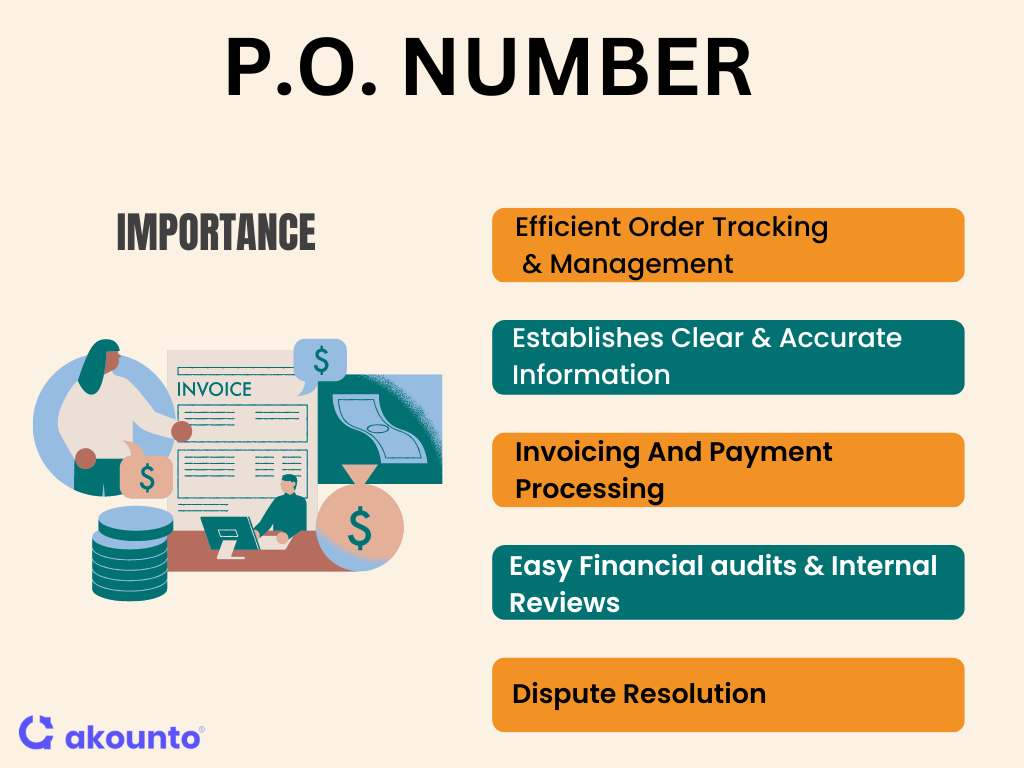
A PO number can help businesses avoid any confusion in order management. So often, businesses skip important information or miss out on recording an order. But a purchase order helps a PO number ensure that every order a business receives has accurate records.
Order Tracking And Management
An organization manages hundreds of orders in one business day. A unique PO number helps in help in efficient tracking and management of orders within the organization.
This number associates with all the relevant documents of a purchase order. So, locating and retrieving information about any specific order becomes simple.
Clarity And Accuracy
Designated PO numbers help establish clear and accurate information between the buyer and vendor. It helps minimize errors and duplicate payments by streamlining the entire procurement process.
Invoicing And Payment Processing
Suppliers or vendors can use the PO number to match their invoices with the purchase order. This practice ensures that the buyer receives the correct bill for the order details, quantities, and prices.
Audit And Record-Keeping
PO numbers make audit trail and organized record-keeping easy. Businesses can easily receive information for financial audits and internal reviews. These numbers ensure transparency and accountability in the procurement process.
Dispute Resolution
The PO number becomes a reference point if any disputes arise regarding an order.
Both parties can trace back to the original purchase order. Based on the documented agreement, they can review the terms and resolve any issues or discrepancies.
Creating A PO Numbering System
Creating a PO numbering system needs a consistent and structured approach. It is possible to create the system manually and automatically.
Using an automatic purchase order numbering system is more convenient. Accounting software for po numbering systems can eliminate the scope of errors and save time.
But if you want to develop it manually, here are some steps to create a purchase order system.
Determine The Format
Decide on the format to use for your PO numbers. For example, “PO-0001” or e “2023-PO-001.”
Use Prefixes Or Codes
Using prefixes or codes for your PO numbers will help provide additional information. For instance, you might use a two-letter code to represent different departments within your organization.
Using these codes in the purchase order form can help organize and filter purchase orders.
Sequential Numbering
Implement a sequential numbering system to ensure each PO number is unique and follows a logical order.
Consider Date Components
Incorporate date components into your manual PO number system. You can include the year, month, or day of the purchase order’s creation. It will help sort and identify purchase orders based on when they were generated.
Separate Blocks Or Segments
Divide your PO numbers into blocks or segments.
Selecting a purchase order template is even better for preparing a PO number system. It helps save time, which is impossible when following a manual approach.
Information To Be Included In A Purchase Order
A purchase order includes the following information:
- Buyer’s information: The name, address, and contact details of the buyer or the purchasing organization.
- Vendor’s information: The name, address, and contact details of the vendor or the supplier.
- Purchase order number: A unique identifier assigned to the purchase order for tracking and referencing purposes.
- Date: The date on when the purchase order is issued.
- Description of items or services: A detailed description of the products or services being purchased. It includes all specifications, quantities, sizes, colors, and other relevant details.
- Unit price: The agreed-upon price per unit of the items or services purchased.
- Total price: The total amount for the number of items or services purchased, calculated by multiplying the unit price by the quantity.
- Quantity: The number of units or quantity of items ordered.
- Delivery address: The address to which the items should be delivered.
- Billing address: The address where the invoice needs to be sent for payment.
- Payment terms: The agreed-upon terms and conditions regarding payment. It includes payment methods, due dates, discounts, and other instructions.
- Shipping method: The preferred shipping method, including carrier details, shipping mode (e.g., air, sea, land), and expected delivery dates.
- Terms and conditions: Terms and conditions agreed upon by both parties. These include warranties, returns, liability, or dispute resolution procedures.
- Signature: The authorized signature of the person issuing the purchase order.
PO Number Placement On An Invoice
It is important to place the PO number in a prominent location. It ensures that it is easily recognizable. Dedicate a specific field on the invoice template for the PO number.
You can also consider using formatting techniques such as bolding or highlighting the PO number field. It will make the number to make it stand out on the invoice.
PO Number Examples
- PO-2023-001: This example follows a format where “PO” represents Purchase Order, “2023” indicates the year, and “001” represents a sequential number assigned to the purchase order.
- 12345-PO: In this example, “12345” can be a unique identifier for the purchase order. The suffix “PO” indicates that it is a Purchase Order number.
Purchase Orders Vs. Invoices
Often, there can be confusion between purchase orders and invoices, as both represent purchase documents. But both of these serve different purposes.
| Basis | Purchase Orders | Invoices |
| Purpose | Initiate a request for goods or services | Document requesting payment for goods/services |
| Issued by | Buyer or purchasing organization | Seller or supplier |
| Purpose | Formal offer to purchase products/services | Formal request for payment |
| Legal status | Legally binding between buyer and seller | Request for payment, not a contract |
| Timing | Created before goods/services are received or rendered | Generated after goods/services are provided |
| Approval | Requires approval from the buyer before issuance | No approval required, sent to the buyer for payment |
| Usage | Used for internal tracking and record-keeping | Evidence of payment and financial records |
| Contents | Item description, quantities, prices, terms, and conditions | Detailed breakdown of products/services, prices, taxes, total amount, payment terms, etc |
Best Practices for Purchase Order Systems
The below-mentioned practices ensure that a company has the best purchase order systems.
- Standardize purchase order formats and numbering systems.
- Clearly define and communicate purchasing procedures and guidelines.
- Implement a centralized purchase order system for better control and visibility.
- Ensure accurate and detailed information on purchase orders, including item descriptions, quantities, prices, and delivery instructions.
- Establish approval workflows to ensure appropriate authorization before issuing purchase orders.
- Regularly review and update vendor information and supplier contracts in your automatic or manual system.
Wrapping Up
A purchase order (PO) is a vital document in the procurement process. A PO number helps streamline purchasing activities that lead to improved efficiency, cost control, and better supplier management.
Manually assigning purchase order numbers can be a demanding task. Using accounting software Akounto can help help simplify the recording and tracking of purchase orders. It saves time and brings more efficiency in supply chain and inventory management.